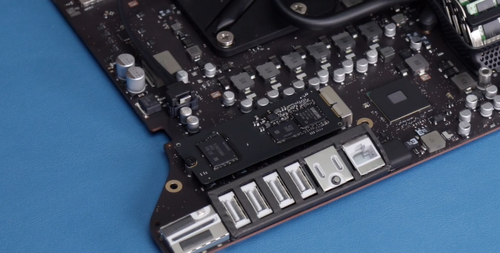-
-
-
- Thunderbolt 5 External Drives (Fastest – Up to 80Gb/s)
- Thunderbolt 4 External Drives (High Speed – Up to 40Gb/s)
- Thunderbolt 3 External Drives (Pro Performance – Up to 40Gb/s)
- USB4 External Drives (Modern USB – Up to 40Gb/s)
- USB-C 3.2 External Drives (Everyday Fast – Up to 10Gb/s)
- USB 3.0 External Drives (Standard Speed – Up to 5Gb/s)
- Encrypted Storage
- Media & Card Readers
-
- Drive Enclosures
- Expansion Card Enclosures
- Graphic Card Enclosures
- NAS Enclosures
- Thunderbolt 5 Enclosures
- Thunderbolt 4 Enclosures
- Thunderbolt 3 Enclosures
- USB4 Enclosures
- USB-C Enclosures
- USB Enclosures
- Thunderbolt PCIe Mac Expansion Systems
- 1U Rackmount Enclosures
- 2U Rackmount Enclosures
- 3U Rackmount Enclosures
- Bundles
- Sale
-
-
-
- Thunderbolt 5 External Drives (Fastest – Up to 80Gb/s)
- Thunderbolt 4 External Drives (High Speed – Up to 40Gb/s)
- Thunderbolt 3 External Drives (Pro Performance – Up to 40Gb/s)
- USB4 External Drives (Modern USB – Up to 40Gb/s)
- USB-C 3.2 External Drives (Everyday Fast – Up to 10Gb/s)
- USB 3.0 External Drives (Standard Speed – Up to 5Gb/s)
- Encrypted Storage
- Media & Card Readers
-
- Drive Enclosures
- Expansion Card Enclosures
- Graphic Card Enclosures
- NAS Enclosures
- Thunderbolt 5 Enclosures
- Thunderbolt 4 Enclosures
- Thunderbolt 3 Enclosures
- USB4 Enclosures
- USB-C Enclosures
- USB Enclosures
- Thunderbolt PCIe Mac Expansion Systems
- 1U Rackmount Enclosures
- 2U Rackmount Enclosures
- 3U Rackmount Enclosures
- Bundles
- Sale
- Home
- All Products
- 2013–2019 iMac 21.5 / 27-inch PCIe SSD Upgrade Kit with LX345 SSD 2013–2019 iMac 21.5 / 27-inch PCIe SSD Upgrade Kit with LX345 SSD
- Description
- Specifications
- Compatibility
- Product videos
- Reviews
The LX345 PCIe NVMe SSD From Flexx - For Your iMac Performance Upgrade
Use this kit to replace your existing Fusion Drive’s PCIe SSD or add a new PCIe SSD to supported iMac models with an empty PCIe slot.
When only the fastest and most reliable PCIe NVMe SSD will do, upgrade to the Flexx LX345 for your iMac. Engineered for Late 2013 to 2019 27-inch and 21.5-inch iMacs, it's the ideal SSD that delivers top-level performance in upgrading your computer at an affordable price.
NOTE:
- This upgrade is an SSD with tools. A specific set of tools is required to upgrade this SSD on an iMac. If you already have the needed tools, please consider buying an SSD without tools.
- NOT COMPATIBLE with 27-inch iMac17,1 (Late 2015) model
- LX340 SSDs can only be installed in 21.5-inch iMac models with a factory-installed SSD or Fusion drive.
Key Features
Unrivalled Speed: Read up to 2800MB/s and write up to 2500MB/s. The LX345 SSD ensures your iMac runs faster and smoother, whether you are running professional applications, games, or editing videos, providing considerable performance improvement.
Mac Compatibility: Precisely engineered for compatibility in late 2013 and later 27-inch and 21.5-inch iMac models, including those with Retina displays. Ensure the host computer is updated with macOS 10.13 High Sierra or later for the best functionality.
Apple Proprietary Connector: Equipped with an Apple proprietary 12+16 pin connector, making it fully compatible with your iMac.
Top-rated Components: Built with the best-in-class branded flash memory chips from Samsung, Hynix, Micron, and others to ensure maximum reliability and longevity.
More Energy Efficient: it runs cooler and draws less power than previous models of SSD, thus making your iMac more efficient with longer battery life.
Why Pick the Flexx LX345 SSD?
Pocket-Friendly: The highest performance available for a more pocket-friendly price compared to the original SSDs by Apple.
High-Capacity Options: up to 4TB in size will give you plenty of room for your files, applications, and media.
Professional and Everyday Use: Useful for professional and standard users like photographers, videographers, and gamers who expect access at high speed with no lag.
Long-Term Warranty: Available with a limited 5-year warranty, keeping your investment very safe and your mind free from stress.
Important Considerations:
Bootcamp Incompatibility: When it is installed in certain iMac models (iMac15,1, iMac18,2, iMac18,3, iMac19,1, iMac19,2), it is not supported with Bootcamp. Check compatibility before installation.
System Requirements: This product is an SSD upgrade replacement of a PCIe type, not a primary hard drive replacement kit. For all installation guides and videos, visit the help resources on the Flexx Memory website.
The Flexx LX345 PCIe NVMe SSD upgrade will take your iMac storage to a new level in performance, speed, and reliability. Order yours today and unleash your iMac's potential!
- Available SSD Capacity: 256GB / 512GB / 1TB / 2TB / 4TB
- Manufacturer part numbers: FLX300IMAC256GBK/ FLX300IMAC512GBK/ FLX300IMAC1TBK/ FLX300IMAC2TBK/ FLX300IMAC4TBK
- Form Factor: Custom Blade
- Endurance: 550 TBW
- Interface: PCIe 3.1 x4, NVMe 1.3
- Error Correction: Built-in ECC
- Sequential Write (Max): up to 2500MB/s
- Sequential Read (Max): Up to 2800MB/s
- Mean Time Between Failures: 2,000,000 hours
- Weight: 10.0 g
- Dimensions: fits iMac PCIe slot
- Note: Note that older Macs from late 2012 to 2015 only have PCIe 2 x 2 lanes, which are also shared with onboard graphics. On these iMacs, PCIe SSD speed is between 800-1400MB/s. Only 2017 and newer iMacs allow up to 2800MB/s, depending on each model.
- Please note that the LX345 SSD is not compatible with Boot Camp when installed in any of the following Mac hosts: iMac15,1 (Late 2014) / iMac18,2 / iMac18,3 / iMac19,1 / iMac19,2.
- LX345 SSDs can only be installed in 21.5-inch iMac models that came with a factory-installed SSD or Fusion drive.
What is in the box
(1) LX300 series Solid-State Drive
(2) OWC 2-1/4" Suction Cup Blue
(1) OWC Torx T10S Driver
(1) OWC Torx T8S Driver
(1) OWC Torx T5 Driver
(1) OWC Phillips PH00 Driver
(1) OWC Torx T25 Hex Key
(1) NewerTech Pry Tool
(1) OWC iMac Cutting Wheel for Display
(1) OWC Blue Microfiber Screen Cleaning Wipe
(1) Display Tape Set for Apple iMac 21.5" (A1418)
(1) Display Tape Set for Apple iMac 27" (A1419)
5-Year Flexx Limited Warranty
- 27" or 21.5" iMac (Late 2013 - 2019)
- iMac19,2 - A2116 - EMC – 3195*
- iMac19,1 - A2115 - EMC – 3194*
- iMac18,3 - A1419 - EMC – 3070*
- iMac18,2 - A1418 - EMC – 3069*
- iMac18,1 - A1418 - EMC - 3068
- iMac15,1 - A1419 - EMC – 2806*
- iMac14,4 - A1418 - EMC - 2805
- iMac14,3 - A1418 - EMC - 2742
- iMac14,2 - A1419 - EMC - 2639
- iMac14,1 - A1418 - EMC - 2638
- NOT COMPATIBLE with 27-inch iMac17,1 (Late 2015) model
- *Boot Camp Compatibility
- Please note that the LX345 SSD is not compatible with Boot Camp when installed in any of the following Mac hosts: iMac15,1 (Late 2014) / iMac18,2 / iMac18,3 / iMac19,1 / iMac19,2
- LX340 SSDs can only be installed in 21.5-inch iMac models with a factory-installed SSD or Fusion drive.
Taking apart an iMac is not for the faint hearted, but excellent quality instructions, quality components and pre-installed OS on the drive made the process straightforward. Quick and efficient delivery from Flexxmemory. Thank you.