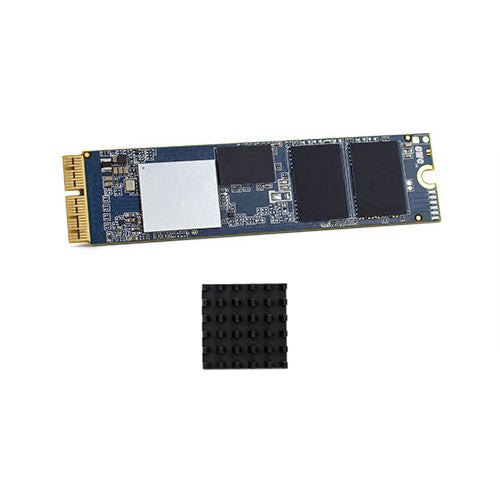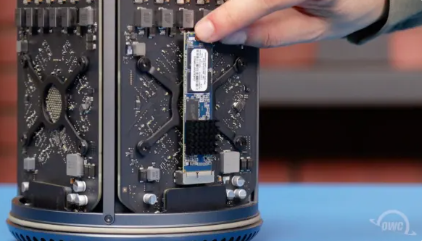-
-
-
- Thunderbolt 5 External Drives (Fastest – Up to 80Gb/s)
- Thunderbolt 4 External Drives (High Speed – Up to 40Gb/s)
- Thunderbolt 3 External Drives (Pro Performance – Up to 40Gb/s)
- USB4 External Drives (Modern USB – Up to 40Gb/s)
- USB-C 3.2 External Drives (Everyday Fast – Up to 10Gb/s)
- USB 3.0 External Drives (Standard Speed – Up to 5Gb/s)
- Encrypted Storage
- Media & Card Readers
-
- Drive Enclosures
- Expansion Card Enclosures
- Graphic Card Enclosures
- NAS Enclosures
- Thunderbolt 5 Enclosures
- Thunderbolt 4 Enclosures
- Thunderbolt 3 Enclosures
- USB4 Enclosures
- USB-C Enclosures
- USB Enclosures
- Thunderbolt PCIe Mac Expansion Systems
- 1U Rackmount Enclosures
- 2U Rackmount Enclosures
- 3U Rackmount Enclosures
- Bundles
- Sale
-
-
-
- Thunderbolt 5 External Drives (Fastest – Up to 80Gb/s)
- Thunderbolt 4 External Drives (High Speed – Up to 40Gb/s)
- Thunderbolt 3 External Drives (Pro Performance – Up to 40Gb/s)
- USB4 External Drives (Modern USB – Up to 40Gb/s)
- USB-C 3.2 External Drives (Everyday Fast – Up to 10Gb/s)
- USB 3.0 External Drives (Standard Speed – Up to 5Gb/s)
- Encrypted Storage
- Media & Card Readers
-
- Drive Enclosures
- Expansion Card Enclosures
- Graphic Card Enclosures
- NAS Enclosures
- Thunderbolt 5 Enclosures
- Thunderbolt 4 Enclosures
- Thunderbolt 3 Enclosures
- USB4 Enclosures
- USB-C Enclosures
- USB Enclosures
- Thunderbolt PCIe Mac Expansion Systems
- 1U Rackmount Enclosures
- 2U Rackmount Enclosures
- 3U Rackmount Enclosures
- Bundles
- Sale
- Home
- All Products
- OWC Aura Pro X2 SSD Upgrade Solution for Mac Pro Late 2013 with Envoy Pro enclosure OWC Aura Pro X2 SSD Upgrade Solution for Mac Pro Late 2013 with Envoy Pro enclosure
- Description
- Specifications
- Compatibility
- Product videos
- Reviews
Discover the Incredible Power of X2. Aura pro X2 SSD with heatsink and tools and OWC Envoy Pro Enclosure - OWC Envoy Pro specification here
Highlights
- High performance for high demands
- Read speeds up to 1565MB/s
- Write speeds up to 1206MB/s
- Consumes less power and runs cooler
- Designed for macOS 10.13 and beyond
- NVMe – PCIe 3.1 x4
The best just got better
The newest member of OWC's Aura family of high-performance drives sets the new gold standard SSD upgrade for PCIe equipped Macs, with guaranteed compatibility and capacity to spare. Featuring up to 2.3x faster performance and more efficient power management, the new Aura Pro X2 raises the bar again.
Designed for High Sierra
Designed for macOS 10.13 High Sierra and beyond, the new Aura Pro X2 SSDs support the advanced features of APFS, including strong encryption, copy-on-write metadata, space sharing, file and directory cloning, snapshots, fast directory sizing, atomic safe-save primitives, and improved file system fundamentals.
Cutting edge flash technology
Not all flash is created equal. The new Aura Pro X2 is manufactured with latest 3D MLC NAND flash, delivering superb dependability and unmatched speed. It's the perfect upgrade for your PCIe-equipped Mac.
Do it yourself
Upgrading the PCIe-based SSD in your Mac is a simple DIY job. The upgrade kit includes all the tools you need. Our comprehensive, free video installation guides mean an OWC expert is there to walk you through every step of the upgrade.
Guaranteed compatibility, no hassles or hacks
Aura PCIe-based flash storage upgrades are engineered specifically for your Mac, so you're never forced to compromise your data. No complicated software hacks or TRIM-enablers needed just to get the most from your upgrade. Install, migrate your data, and experience performance like never before and up to eight times more capacity.
Upgrade Easy with OWC
The OWC Aura Pro X2 upgrade kit comes complete with everything you need for a simple DIY upgrade. And OWC's comprehensive, free install videos guide you through the process step-by-step. Upgrading your Mac with OWC couldn't be easier.
The quality you depend on
Aura SSDs are proudly designed in Austin, TX, and are backed by an OWC limited warranty as well as a lifetime of free, award-winning USA-based support.
What is in the box
- (1) Aura Pro X2 SSD
- (1) Tools
- (1) Heat Sink
- (1) Envoy Pro Enclosure
- (1) USB 3.1 Gen 1 (Type-A to Micro-B cable)
- (1) Envoy Pro Carrying Case
- (1) Envoy Pro User Guide
- (1) Heat Sink Installation Guide for Mac Pro (Late 2013)
- Capacity: 240GB/ 500GB/ 1TB/ 2TB Useable Capacity
- Data Redundancy and Error Correction: 16GB Allocated to real-time data redundancy and error correction
-
Drive Mechanism: (1) OWC Aura Pro X2 PCIe 3.1 NVMe Solid-State Drive
- *OWC reserves the right to replace or upgrade to equivalent or better components.
- Drive Format: Unformatted
- Controller: Silicon Motion SM2262EN Series Processor with 7% over-provisioning
- NAND Flash Components: Synchronous Triple-Level Cell (TLC) 3D NAND Flash
- Native Command Queuing (NCQ): Up to 32 simultaneous commands
- Form Factor: Custom Blade
- Drive Interface: PCIe 3.1 x4, NVMe 1.3
- Sequential Read (Max): Up to 1565 MB/s
- Sequential Write (Max): Up to 1206 MB/s
- Average Access Time: <0.1 ms
- MTBF (Mean Time Between Failures): 1,500,000 hours
- TRIM Support: OS Dependent
- Error Correction: Built-in ECC
-
Endurance:
- 240GB: 150TB total bytes written (TBW), equal to 59 GB per day for 7 years
- 500GB/1TB/2TB: 1000TB total bytes written (TBW), equal to 392 GB per day for 7 years
-
Power Consumption:
- Write Mode (Max): Up to 5.7 Watts
- Seek Mode (Max): Up to 5.7 Watts
- Idle Mode (Max): Up to 0.3 Watts
-
Dimensions:
- Height: 0.3 cm (0.1 in)
- Length: 8.9 cm (3.5 in)
- Width: 2.2 cm (0.9 in)
- Weight: 8.0 g (0.02 lbs)
- RoHS Compliant: Yes
-
Ambient Temperature:
- Operating: 32°F to 158°F (0°C to 70°C)
- Non-Operating: -40°F to 185°F (-40°C to 85°C)
-
Altitude:
- Operating: -304.8 m to 3,048.0 m (-1,000 ft to 10,000 ft)
- Non-Operating: -304.8 m to 12,192.0 m (-1,000 ft to 40,000 ft)
- Humidity: Operating: 5% to 95% non-condensing
- Shock: Non-Operating: 1500 G max at 0.5 ms
-
Noise:
- Idle (Typical): 0.0 bels
- Seek (Typical): 0.0 bels
- Performance: The Aura Pro X2 is a high performance PCIe 3.1 x4 NVMe SSD capable of performing in excess of 3000MB/s in Macs with PCIe3.0 x4 SSD slot. Performance can vary depending on many factors, including the Mac model and its drive bus specifications. Please check the compatibility section and the detailed specs for your Mac model’s drive bus specifications.
- Sequential Read/Write (Max): Performance numbers are based on testing with AJA System Test (4K-Full resolution, 64GB file size, 16bit RGBA codec) on a 2013 Mac Pro (MacPro6,1).
- Boot Time Note: When upgrading from an AHCI SSD used in some older Mac models (2013-2014), you may observe a slight increase in boot times. Read the Knowledge Base article to learn more - here.
-
Mac OS Compatibility:
- macOS 10.13 High Sierra
- macOS 10.14 Mojave
- macOS 10.15 Catalina
- macOS 11.x Big Sur
- macOS 12.x Monterey
- macOS 13.x Ventura
- Other Requirements: The host computer must be updated to macOS 10.13 or later before installing this drive.
-
Mac Pro Models:
- Mac Pro (December, 2013) Model ID: MacPro6,1 - A1481 - EMC 2630 | 2.7GHz 3.0GHz, 3.5GHz, 3.7GHz
Purchased to replace the existing/original SSD in a Mac Pro (Late 2013 - lovingly referred to as the 'trashcan'). Delivery was very fast to the UK, fantastic guidance in terms of installation, and included all necessary tools to complete the job.
Installation was very quick for a non-techie, and has breathed new life into this machine. Followed the videos to reinstall the OS which went absolutely fine. The package included the (very solid) drive enclosure which means that I can continue to make use of the old SSD as an external drive. I kept this untouched for a while to ensure I could roll back (no need), but have since re-formatted and can use as a backup disk.
Very very impressed by Flexx and will be following up with a RAM upgrade next!