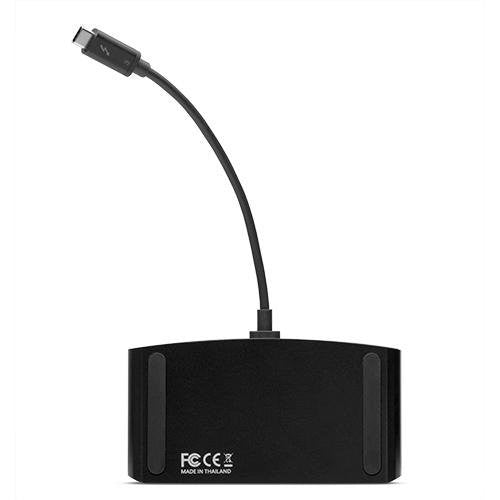-
-
-
- Thunderbolt 5 External Drives (Fastest – Up to 80Gb/s)
- Thunderbolt 4 External Drives (High Speed – Up to 40Gb/s)
- Thunderbolt 3 External Drives (Pro Performance – Up to 40Gb/s)
- USB4 External Drives (Modern USB – Up to 40Gb/s)
- USB-C 3.2 External Drives (Everyday Fast – Up to 10Gb/s)
- USB 3.0 External Drives (Standard Speed – Up to 5Gb/s)
- Encrypted Storage
- Media & Card Readers
-
- Drive Enclosures
- Expansion Card Enclosures
- Graphic Card Enclosures
- NAS Enclosures
- Thunderbolt 5 Enclosures
- Thunderbolt 4 Enclosures
- Thunderbolt 3 Enclosures
- USB4 Enclosures
- USB-C Enclosures
- USB Enclosures
- Thunderbolt PCIe Mac Expansion Systems
- 1U Rackmount Enclosures
- 2U Rackmount Enclosures
- 3U Rackmount Enclosures
- Bundles
- Sale
-
-
-
- Thunderbolt 5 External Drives (Fastest – Up to 80Gb/s)
- Thunderbolt 4 External Drives (High Speed – Up to 40Gb/s)
- Thunderbolt 3 External Drives (Pro Performance – Up to 40Gb/s)
- USB4 External Drives (Modern USB – Up to 40Gb/s)
- USB-C 3.2 External Drives (Everyday Fast – Up to 10Gb/s)
- USB 3.0 External Drives (Standard Speed – Up to 5Gb/s)
- Encrypted Storage
- Media & Card Readers
-
- Drive Enclosures
- Expansion Card Enclosures
- Graphic Card Enclosures
- NAS Enclosures
- Thunderbolt 5 Enclosures
- Thunderbolt 4 Enclosures
- Thunderbolt 3 Enclosures
- USB4 Enclosures
- USB-C Enclosures
- USB Enclosures
- Thunderbolt PCIe Mac Expansion Systems
- 1U Rackmount Enclosures
- 2U Rackmount Enclosures
- 3U Rackmount Enclosures
- Bundles
- Sale
- Home
- All Products
- OWC Thunderbolt 3 Bus-Powered Portable mini Dock OWC Thunderbolt 3 Bus-Powered Portable mini Dock
- Description
- Specifications
- Compatibility
- Product Videos
- Reviews
Experience the Best of Thunderbolt
The OWC Thunderbolt 3 mini Dock harnesses the full potential of your laptop’s Thunderbolt 3 port—fast data transfers, dual 4K display support, and small device charging power—creating a hub of powerful connections. Built by the world’s largest producer of Thunderbolt devices, OWC follows the highest standards in engineering and manufacturing, so you can use the Thunderbolt 3 Mini Dock with full confidence in its compatibility and precision performance.
A hub of powerful connections
- (2) HDMI ports
- (1) USB 3.0 port
- (1) USB 2.0 port
- (1) Gigabit Ethernet port
Highlights
- Connect two 4K displays via two HDMI 2.0 ports
- HDCP 2.2 compatible for effortless streaming of 4K UHD content
- Supports HDMI precision multi-channel audio (LCPM, DTS, and Dolby Digital)
- One Gigabit Ethernet port with PXE Boot and Wake-on-LAN support
- Connect a portable drive, flash drive, or card reader via one USB 3 5Gb/s port1
- Charge small mobile devices and most smartphones via USB 3 port2
- Connect a keyboard or mouse via USB 2 port
- Bus-powered and portable
- Integrated 7.2-inch Thunderbolt 3 cable
- Thunderbolt certified for macOS and Windows machines
See What You’ve Been Missing
The OWC Thunderbolt 3 mini Dock effectively utilizes your computer’s Thunderbolt 3 bandwidth potential (up to 40Gb/s) to support two 4K @ 60Hz displays without any performance impact. Transform your notebook’s single display into a three-screen multiplex and increase your productivity with extended or mirrored modes. Experience, crystal-clear vibrant 4K video and high-fidelity audio in gaming and uncompressed video streaming in high action sports and movies. From perfect pixels to smooth streaming, the OWC Thunderbolt mini dock helps you see what you’ve been missing.
Connections Are the Key to Success
Through its USB 3 and USB 2 ports, the OWC Thunderbolt 3 mini Dock opens up a world of convenience and functionality wherever you work. Control your workspace with the ease of a full-sized keyboard or mouse. Back up work to an external drive. Import files from a flash drive, card reader, or optical drive. Send files to a printer. Charge up small mobile devices. With extra connections, it’s easy to keep up with your potential.
Stream, Share and Surf Faster, More Reliably
Truly a must-have for mobile professionals, the OWC Thunderbolt 3 mini Dock offers a Gigabit Ethernet port for a faster, more reliable internet connection. Enjoy a speedy server connection, uninterrupted downloads, and reliable file transfers while saying goodbye to the aggravatingly low-quality hotel and public Wi-Fi connections.
Be at Your Best Anywhere
Even with its huge workflow benefits, the OWC Thunderbolt 3 mini Dock is small enough to fit discreetly on your desktop or inside a gear bag for mobile use. The lightweight, bus-powered aluminum housing and its 7.2-inch tethered Thunderbolt 3 cable eliminate the typical dock’s separate connection cable and power adapter. Nothing to lose or forget, no agonizing over which device to disconnect from your port-limited machine, no extra bulk...the OWC Thunderbolt 3 mini Dock truly lets you work at your best anywhere.
Disconnect in One Click
OWC Dock Ejector software safely disconnects drives connected to the OWC Thunderbolt 3 mini Dock in a single click. Designed by OWC hardware and software engineers, Dock Ejector ensures all data is written before disconnection, saving time and protecting against data loss. Use it to move quickly between workstations and get the most out of your OWC Thunderbolt 3 mini dock.
Trusted by Pros & Enthusiasts the World Over
We build our hardware to the highest standards of reliability and performance. Because 100% reliability is always the goal, we rigorously quality test and back our hardware with a 2 Year OWC Limited Warranty and award-winning customer support.
- USB 3 port supports bus-powered drives with .9A (900mA) or less power requirements as well as drives connected to a power adapter.
- USB 3 port provides .9A (900mA) of power. This will charge devices requiring 1.0A at a slower rate than the factory power adapter. Larger devices like tablets requiring 2.1A will not charge. There is no power supplied to the USB 3 (or USB 2) port while the host computer is turned off or in “sleep” mode.
Includes
- (1) OWC Thunderbolt 3 mini Dock with integrated cable
- (1) Quick start guide
- 2-Year OWC Limited Warranty
- Display Support
- Up to two 4K displays @ 60Hz
- or one 4K display @ 60Hz
- or one 4K display @ 60Hz and one 4K display @ 30Hz
- or one 4K display @ 30Hz
- Form Factor
- Portable
- Display Support by Port
- HDMI 2.0: Up to 4K @ 60Hz
- Chipset
- Thunderbolt: Intel JHL6540
- USB: ASMedia ASM-1042A
- Ethernet: Intel WGI210AT
- RoHS Compliant
- Yes
- Certifications
- FCC
- CE
- RCMI
- BSMI
- Data Rate
- Up To 40 Gb/s
- Reach Certification
- Yes
- Ethernet Speeds (RJ-45)
- 1Gb/s "Gigabit" (1000BASE-T)
- 100Mb/s (100BASE-T)
- 10Mb/s (10BASE-T)
- Mac OS Compatibility
- macOS 10.12 Sierra
- macOS 10.13 High Sierra
- macOS 10.14 Mojave
- macOS 10.15 Catalina
- macOS 11.x Big Sur
- macOS 12.x Monterey
- macOS 13.x Ventura
- macOS 14.x Sonoma
- macOS 15.x Sequoia
- PC OS Compatibility
- Windows 10 64-bit Edition
- Windows Server 2016
- Windows 11
- Host Port Requirements
- Thunderbolt 3 port or later
- Driver Required
- No
- Power Supply
- Bus-powered
- External Power Adapter
- No
- Device Ports
- (4) Thunderbolt 4 (USB-C) Ports
- (1) USB 3.0 Port
- (1) USB 2.0 Port
- (2) HDMI Ports
- (1) Gigabit Ethernet (GbE) RJ-45 Port
- Security Slot
- No
- Housing Color
- Black
- Housing Material
- Aluminum
- Dimensions
- Height: 1.9 cm (0.7 in)
- Length: 6.5 cm (2.6 in)
- Width: 12.4 cm (4.9 in)
- Captive Cable Length: 20.0 cm (7.9 in)
- Weight: 150.0 g (0.33 lbs)
- Ambient Temperature
- Operating: 41°F to 95°F (5°C to 35°C)
- Non-Operating: -4°F to 140°F (-20°C to 60°C)
- Altitude
- Operating: -304.8 m to 3,048.0 m (-1,000 ft to 10,000 ft)
- Non-Operating: -304.8 m to 12,192.0 m (-1,000 ft to 40,000 ft)
- Humidity
- Operating: 8% to 90% non-condensing
- Non-Operating: 5% to 95% non-condensing
- Notes
- This device will not work with USB-C host ports. Thunderbolt 3 or later is required.
- Certified HDMI 2 cables required for use with HDMI 2.0 ports and displays.
- Recommended per port resolution up to 3840x2160 @ 60Hz and will pass an HDMI audio signal from the host, for displays that have speakers or support headphones.
- Full 4K resolution may work with select displays.
- Dual displays are supported but the available resolution and refresh rates are dependent upon the specific hardware and drivers used by your system.
- When connected to an Apple M1 generation host, only one external display (up to 4K @ 60Hz with this device) is supported. Apple may address these limitations in future system updates.
- USB ports do not support the Apple Super Drive.
- The USB ports do not receive power when the host computer is in sleep mode. If your USB ports are no longer accessible after waking from Sleep in Windows, please download OWC Diagnostics, launch the application, and follow the prompts. For more details, please see this article. If you need assistance please contact our Support Team.
- USB 3.0 port supports speeds up to 5Gb/s and provides bus power up to 5V and 0.9A (4.5W). Devices that require more bus power will not function on this port. An optional, auxiliary power adapter may be available for some bus-powered enclosures. UASP is supported.
- Smartphones or iPods with a compatible USB charging cable can recharge via this port but may be slower than other charging methods. Tablet and iPad charging are not supported.
- USB 2.0 port supports speeds up to 480 Mb/s and provides up to 5V and 0.5A (2.5W) of bus power. Devices that require more bus power will not function on this port.
- Ethernet – the device should detect and connect to the network automatically once the Ethernet cable is connected. This device supports Wake-on-LAN (WoL) which allows the network to wake your computer from sleep or standby mode.
- Mac Pro Rack (Early 2020) (January 2020) Model ID: MacPro7,1 - A2304 - EMC 3413 | 3.5GHz 8-Core
- Mac Pro Rack (Early 2020) (January 2020) Model ID: MacPro7,1 - A2304 - EMC 3413 | 3.3GHz 12-Core
- Mac Pro Rack (Early 2020) (January 2020) Model ID: MacPro7,1 - A2304 - EMC 3413 | 3.2GHz 16-Core
- Mac Pro Rack (Early 2020) (January 2020) Model ID: MacPro7,1 - A2304 - EMC 3413 | 2.7GHz 24-Core
- Mac Pro Rack (Early 2020) (January 2020) Model ID: MacPro7,1 - A2304 - EMC 3413 | 2.5GHz 28-Core
- Mac Pro (Late 2019) (December 2019) Model ID: MacPro7,1 - A1991 - EMC 3203 | 3.5GHz 8-Core
- Mac Pro (Late 2019) (December 2019) Model ID: MacPro7,1 - A1991 - EMC 3203 | 3.2GHz 16-Core
- Mac Pro (Late 2019) (December 2019) Model ID: MacPro7,1 - A1991 - EMC 3203 | 2.5GHz 28-Core
- iMac Pro (27-inch Late 2017) (December 2017) Model ID: iMacPro1,1 - A1862 - EMC 3144 | 3.2GHz 8-core, 3.0GHz 10-core, 2.3GHz 14-core, 2.5GHz 18-core
- iMac w/Retina 5K display (27-inch Mid 2020) (August 2020) Model ID: iMac20,1 - A2115 - EMC 3442 | 3.1GHz i5, 3.3GHz i5, 3.8GHz i7, 3.6GHz i9
- iMac w/Retina 5K display (27-inch Mid 2020) (August 2020) Model ID: iMac20,2 - A2115 - EMC 3442 | 3.8GHz i7, 3.6GHz i9
- iMac w/Retina 4K display (21.5-inch Early 2019) (March 2019) Model ID:iMac19,2 - A2116 - EMC 3195 | 3.6GHz i3, 3.0GHz i5, 3.2GHz i7
- iMac w/Retina 5K display (27-inch Early 2019) (March 2019) Model ID: iMac19,1 - A2115 - EMC 3194 | 3.0GHz i5, 3.1GHz i5, 3.7GHz i5, 3.6GHz i9
- iMac w/Retina 5K display (27-inch Mid 2017) (June 2017) Model ID:iMac18,3 - A1419 - EMC 3070 | 3.4GHz i5, 3.5GHz i5, 3.8GHz i5, 4.2GHz i7
- iMac w/Retina 4K display (21.5-inch Mid 2017) (June 2017) Model ID:iMac18,2 - A1418 - EMC 3069 | 3.0GHz i5, 3.4GHz i5, 3.6GHz i7
- iMac (21.5-inch Mid 2017) (June 2017) Model ID:iMac18,1 - A1418 - EMC 3068 | 2.3GHz i5
- MacBook Pro (13-inch Touch Late 2020) (November, 2020) Model ID: MacBookPro17,1 - A2338 - EMC 3578 | Apple M1
- MacBook Pro (13-inch Touch Mid 2020) (May, 2020) Model ID: MacBookPro16,3 - A2289 - EMC 3456 | 1.4GHz i5, 1.7GHz i7
- MacBook Pro (13-inch Touch Mid 2020) (May, 2020) Model ID: MacBookPro16,2 - A2251 - EMC 3348 | 2.0GHz i5, 2.3GHz i7
- MacBook Pro (16-inch Touch Mid 2019) (November, 2019) Model ID: MacBookPro16,1 - A2141 - EMC 3347 | 2.6GHz i7, 2.3GHz i9, 2.4GHz i9
- MacBook Pro (15-inch Touch Mid 2019) (May, 2019) Model ID: MacBookPro15,1 - A1990 - EMC 3359 | 2.6GHz i7, 2.3GHz i9, 2.4GHz i9
- MacBook Pro (15-inch Touch Mid 2019) (May 2018) Model ID: MacBookPro15,3 - A1990 - EMC 3215 | 2.6GHz i7, 2.9GHz i9
- MacBook Pro (15-inch Touch Mid 2019) (May, 2019) Model ID: MacBookPro15,3 - A1990 - EMC 3359 | 2.3GHz and 2.9GHz i9
- MacBook Pro (13-inch Touch Mid 2019) (July, 2019) Model ID: MacBookPro15,4 - A2159 - EMC 3301 | 1.4GHz i5, 1.7GHz i7
- MacBook Pro (13-inch Touch Mid 2019) (May, 2019) Model ID: MacBookPro15,2 - A1989 - EMC 3358 | 2.4GHz i5, 2.8GHz i7
- MacBook Pro (15-inch Touch Mid 2018) (July, 2018) Model ID: MacBookPro15,1 - A1990 - EMC 3215 | 2.2GHz i7, 2.6GHz i7, 2.9GHz i9
- MacBook Pro (13-inch Touch Mid 2018) (July, 2018) Model ID: MacBookPro15,2 - A1989 - EMC 3214 | 2.3GHz i5, 2.7GHz i7
- MacBook Pro (15-inch Touch Mid 2017) (June, 2017) Model ID: MacBookPro14,3 - A1707 - EMC 316 | 2.8GHz i7, 2.9GHz i7, 3.1GHz i7
- MacBook Pro (13-inch Touch Mid 2017) (June, 2017) Model ID: MacBookPro14,2 - A1706 - EMC 3163 | 3.1GHz i5, 3.3GHz i5, 3.5GHz i7
- MacBook Pro (13-inch Retina display Mid 2017) (June, 2017) Model ID: MacBookPro14,1 - A1708 - EMC 3164 | 2.3GHz i5, 2.5GHz i7
- MacBook Pro (15-inch Touch Late 2016) (October, 2016) Model ID: MacBookPro13,3 - A1707 - EMC 3072 | 2.6GHz, 2.7GHz, 2.9GHz
- MacBook Pro (13-inch Touch Late 2016) (October, 2016) Model ID: MacBookPro13,2 - A1706 - EMC 3071 | 2.9GHz, 3.1GHz, 3.3GHz
- MacBook Pro (13-inch Retina display Late 2016) (October, 2016) Model ID: MacBookPro13,1 - A1708 - EMC 2978 | 2.0GHz, 2.4GHz
- MacBook Air (13-inch Late 2020) (November, 2020) Model ID: MacBookAir10,1 - A2337 - EMC 3598 | Apple M1
- MacBook Air (13-inch Early 2020) (March 2020) Model ID: MacBookAir9,1 - A2179 - EMC 3302 | 1.1GHz i3, 1.1GHz i5, 1.2GHz i7 EMC 3184 | 1.6GHz i5
- MacBook Air (13-inch Late 2018) (November 2018) Model ID: MacBookAir8.1 - A1932 - EMC 3184 | 1.6GHz i5
- Mac mini (Late 2020) (November, 2020) Model ID: Macmini9,1 - A2348 - EMC 3569 | Apple M1
Mac mini (Late 2018) (November, 2018) Model ID: Macmini8,1 - A1993 - EMC 3213 | 3.6GHz i3, 3.0GHz i5, 3.2GHz i7