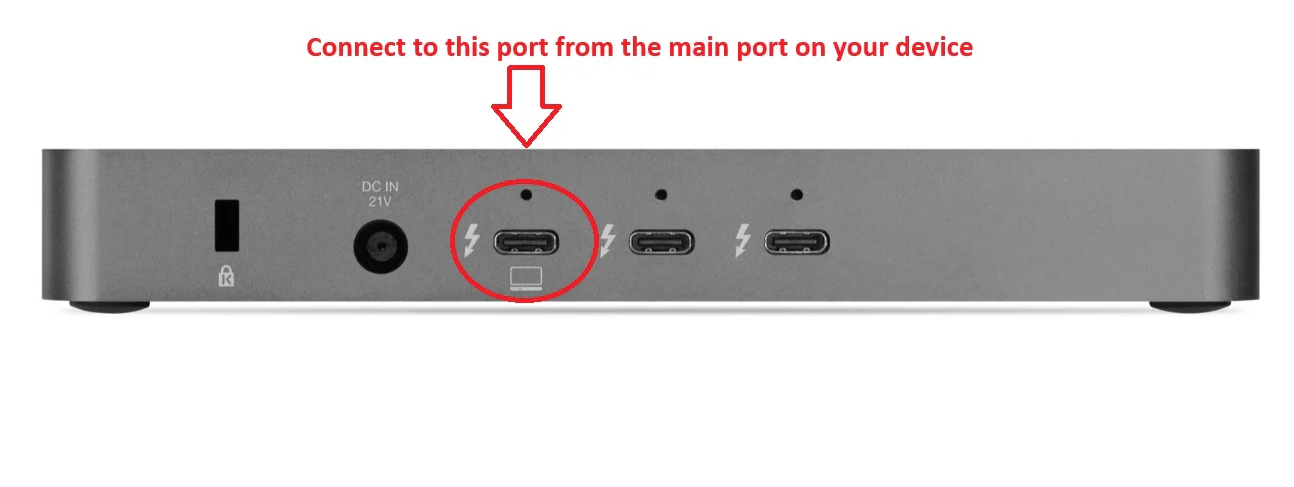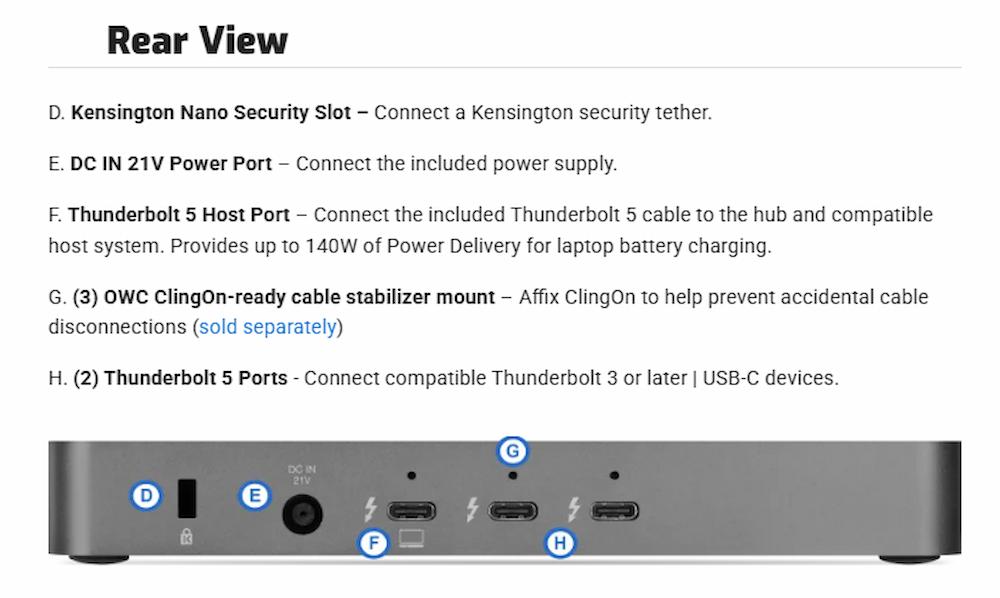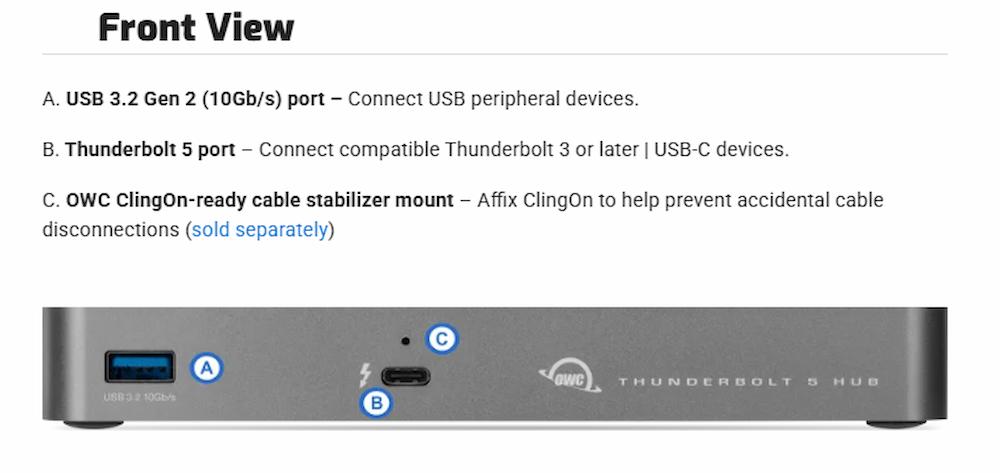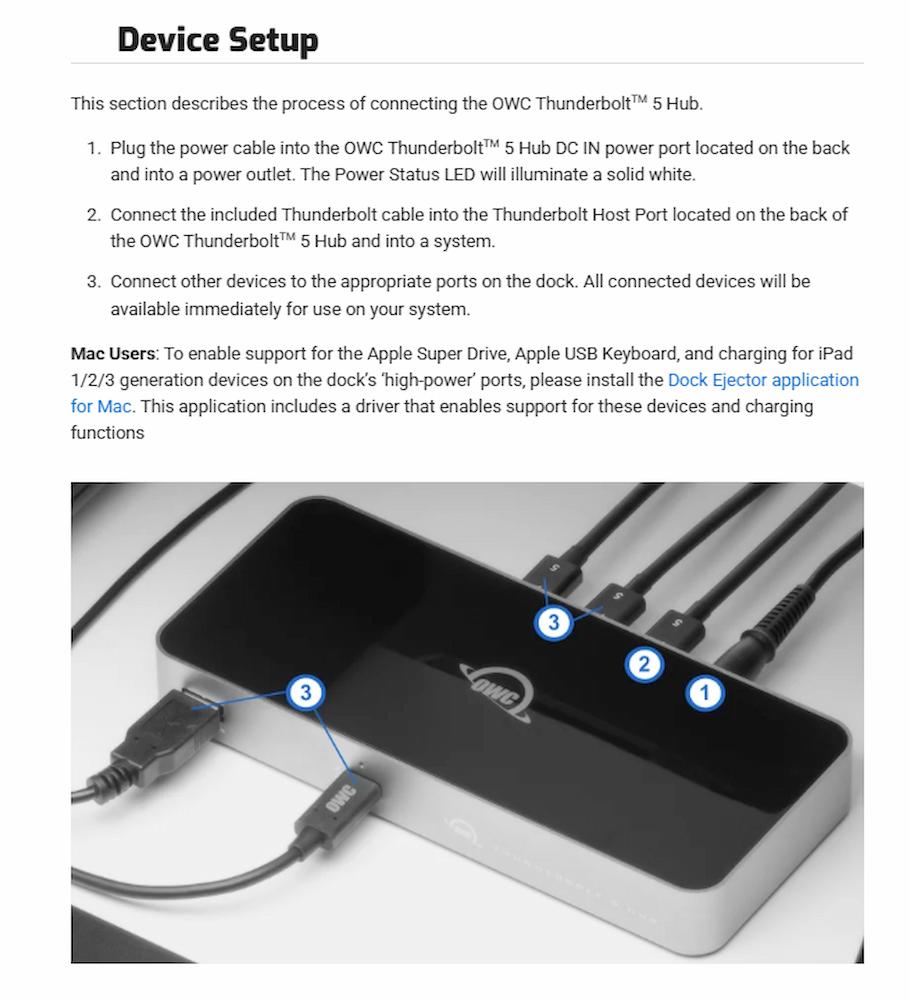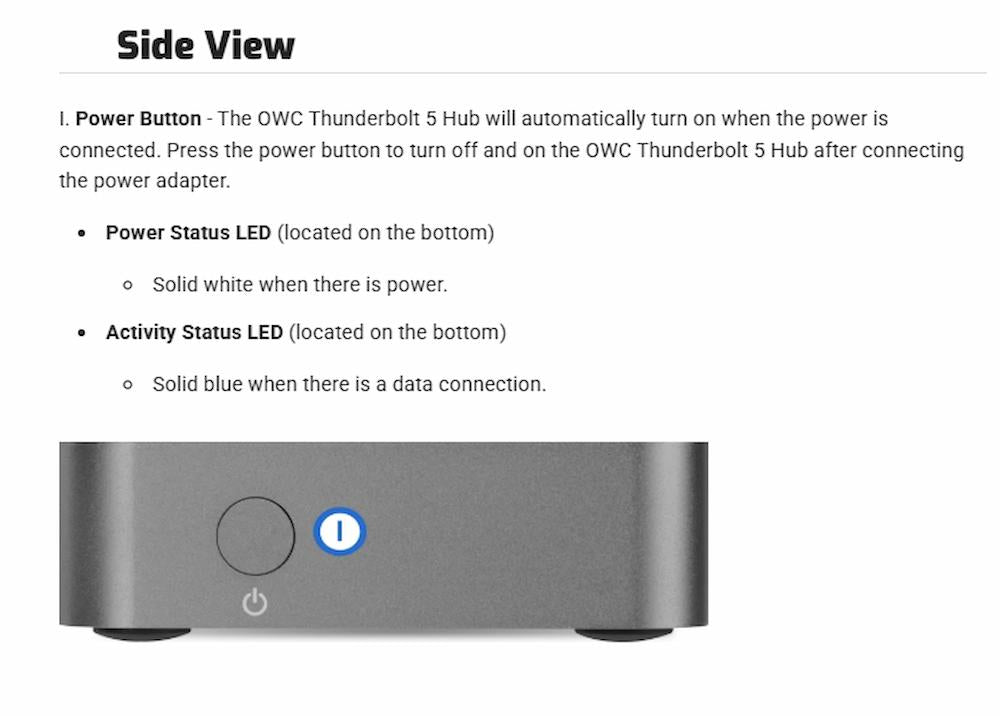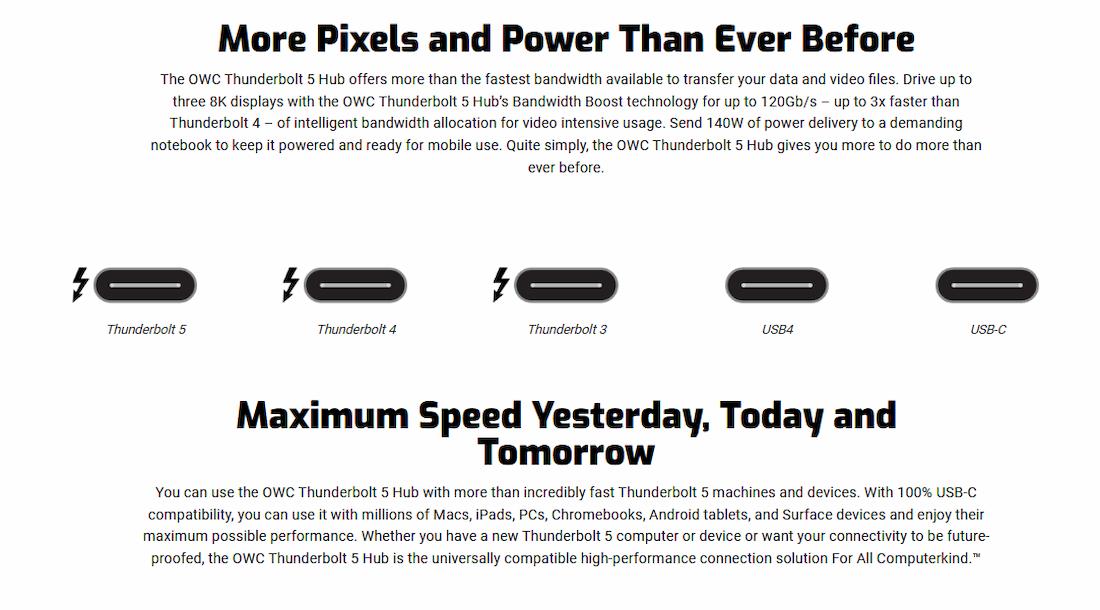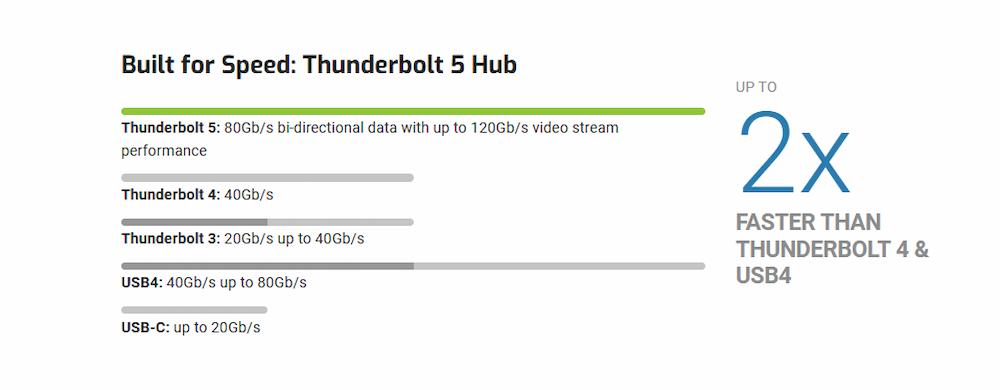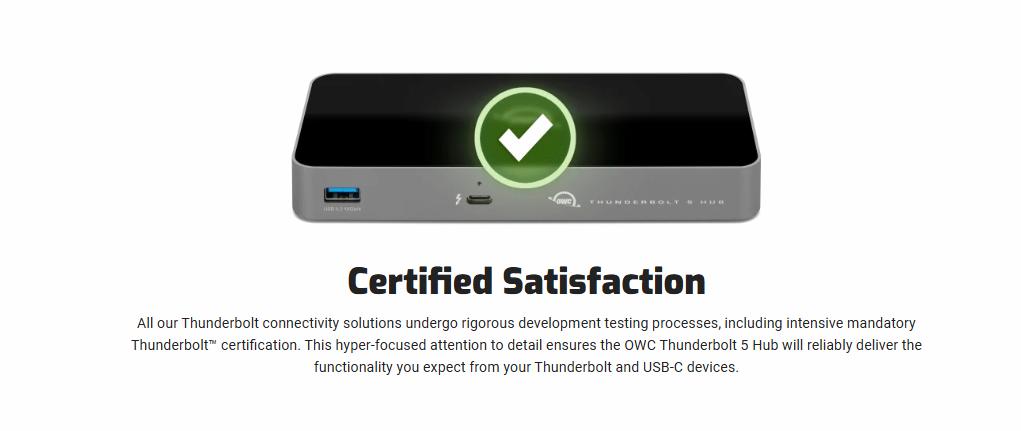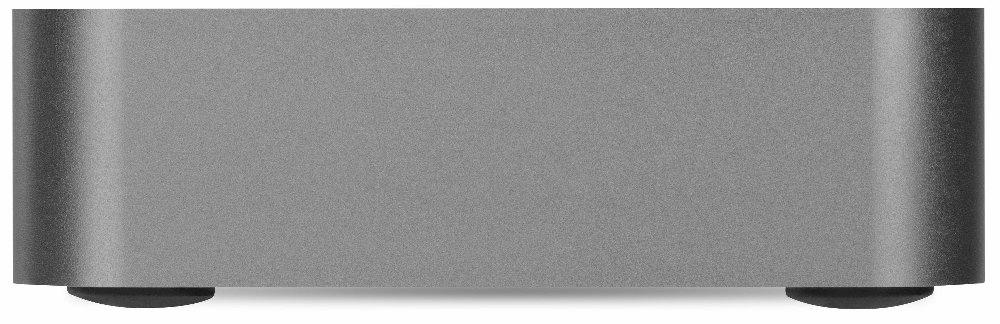Key Features
Compatibility
Product Description
Introducing the OWC Thunderbolt 5 Hub/Dock, the ultimate solution for expanding your device connectivity and enhancing productivity. This compact hub transforms a single Thunderbolt 5 port into three Thunderbolt 5 (USB-C) ports and one USB-A port, offering unparalleled speed and versatility for your Mac, PC, or iPad Pro.
Key Features:
-
Easy Port Expansion: Seamlessly add more universally compatible Thunderbolt 5 (USB-C) ports to your devices, significantly broadening connectivity options.
-
Incomparable Speed: Experience up to 80Gb/s of bi-directional data transfer and up to 120Gb/s for higher display bandwidth needs, ensuring faster workflows.
-
Stunning Visuals: Connect to the latest and future Thunderbolt, USB-C, and DisplayPort displays, supporting up to three 8K displays for exceptional visual performance.
-
Powerful Charging: Deliver up to 140 watts to charge even the most power-hungry notebook computers safely and efficiently.
-
Universal Compatibility: Enjoy 100% compatibility with Thunderbolt 5, Thunderbolt 4, Thunderbolt 3, USB4, and USB-C devices, eliminating connectivity concerns. Note: Three displays support only for Windows PCs, Macs support two displays only over Thunderbolt with this OWC Hub.
-
Guaranteed Quality: Backed by a 2-year OWC Limited Warranty, ensuring reliability and peace of mind.

Elevate your digital workspace with the OWC Thunderbolt 5 Hub, designed to meet the demands of modern computing and future-proof your connectivity needs.
Includes
(1) OWC Thunderbolt 5 Hub
(1) 0.8M (31") Thunderbolt Cable
(1) External Power Supply and Power Cable
(1) OWC Thunderbolt 5 Hub Getting Started QR Insert
(1) Support Manual for OWC Thunderbolt 5 Hub (digital)
(1) OWC Dock Ejector for Mac and Windows (digital download)
(1) User Guide for OWC Dock Ejector (digital)
2 Year OWC Limited Warranty
Specifications
- Ports:
- (1) Host Port - Thunderbolt 5 (USB-C) up to 80 Gb/s bi-directional data speed and up to 120 Gb/s display bandwidth
- (3) Thunderbolt 5 (USB-C) Ports
- (1) USB 3.2 Gen 2 Type-A Port up to 10Gb/s (1250MB/s) - USB 2.0/3.0 backwards compatible
- Power Delivery:
- Thunderbolt 5 host port provides up to 140W of power to the host computer
- Thunderbolt 5 device ports (for external drives and other devices) provide 15W of power
- USB port provides up to 1.5A of power for bus-powered drives and device charging
- Display Support:
- Up to three 8K @ 60Hz, or two 8K @ 120Hz, or three 4K @ 144Hz
- Thunderbolt 5 supports up to two 8K @ 120Hz or three 4K @ 144Hz via a native Thunderbolt 5 display or other displays supporting USB-C and DisplayPort 2.1
- Note: Three displays support only for Windows PCs, Macs support two displays only over Thunderbolt with this OWC Hub.
- Power:
- External Power Adapter: Yes
- Power Supply: External UL-listed universal auto-switching power supply
- AC Input: 100-240V, 50/60Hz, 1.5A
- DC Output: +21V, 5.5A
- Wattage: 180W
- Physical:
- Security Slot: Yes
- Housing Color: Space Gray (Chassis), Black (Covers)
- Housing Material: Aluminum (Chassis), Polycarbonate (Covers)
- Dimensions: Height: 2.2 cm (0.9 in), Length: 7.8 cm (3.1 in), Width: 17.8 cm (7.0 in)
- Weight: 382.0 g (0.84 lbs)
- Certifications:
- BSMI/ CE/ FCC/ ICES/ RCM/ VCCI
- RoHS Compliant: Yes
- Reach Certification: Yes
- Environmental:
- Operating Temperature: 32°F to 86°F (0°C to 30°C)
- Non-Operating Temperature: -4°F to 140°F (-20°C to 60°C)
- Operating Altitude: -304.8 m to 3,048.0 m (-1,000 ft to 10,000 ft)
- Non-Operating Altitude: -304.8 m to 12,192.0 m (-1,000 ft to 40,000 ft)
- Operating Humidity: 5% to 95% non-condensing
- Non-Operating Humidity: -20% to 60% non-condensing
Important Notes:
- Dual display support, including available resolution and refresh rates, is dependent on host hardware and drivers.
- Apple silicon M1/M2/M3 Pro, M1/M2/M3 Max, and M1/M2 Ultra Mac models, Apple Intel-based Mac models, and Thunderbolt 4 PCs can support up to two displays at up to 4K @ 60Hz via Thunderbolt.
- Apple silicon M1/M2/M3 Mac models can support one external display up to 4K @ 60Hz via Thunderbolt. - The following Apple silicon M1/M2/M3 Mac models support a single display over a Thunderbolt port:
- MacBook Pro (14-inch, M3, 2023)
- MacBook Pro (13-inch, M1, 2020) - MacBookPro17,1
- MacBook Pro (13-inch, M2, 2022) - Mac14,7
- MacBook Air (M1, 2020) - MacBookAir10,1
- MacBook Air (M2, 2022) - Mac14,2
- Mac mini (M1, 2020) - Macmini9,1 - The following Mac models provide only partial support for DisplayPort 1.4, including limiting resolution to 5K or 6K at 60Hz. Please review Apple's display specifications for your specific Mac to determine the maximum supported resolution and color depth:
- MacBook Pro (15-inch, 2018) - MacBookPro15,1
- MacBook Pro (13-inch, 2018, Four Thunderbolt 3 ports) - MacBookPro15,2
- MacBook Pro (13-inch, 2019, Four Thunderbolt 3 ports) - MacBookPro15,2
- MacBook Pro (15-inch, 2019) - MacBookPro15,1 and MacBookPro15,3
- MacBook Pro (13-inch, 2019, Two Thunderbolt 3 ports) - MacBookPro15,4
- MacBook Pro (16-inch, 2019) - MacBookPro16,1 and MacBookPro16,4
- MacBook Pro (13-inch, 2020, Four Thunderbolt 3 ports) - MacBookPro16,2
- MacBook Pro (13-inch, 2020, Two Thunderbolt 3 ports) - MacBookPro16,3
- MacBook Air (Retina, 13-inch, 2018) - MacBookAir8,1
- MacBook Air (Retina, 13-inch, 2019) - MacBookAir8,2
- MacBook Air (Retina, 13-inch, 2020) - MacBookAir9,1
- iMac (Retina 5K, 27-inch, 2019) - iMac19,1
- iMac (Retina 4K, 21.5-inch, 2019) - iMac19,2
- iMac (Retina 5K, 27-inch, 2020) - iMac20,1 and iMac20,2
- Mac mini (2018) - Macmini8,1
- Mac Pro (2019) - MacPro7,1
- Mac Pro (Rack, 2019) - MacPro7,1 - Mac Users: A software driver is required to enable Apple Super Drive, Apple USB Keyboard, and for charging iPad generations 1, 2 and 3. This driver is included in the OWC Dock Ejector software download package. If your SuperDrive doesn't respond when connected to an external display or USB hub, connect your SuperDrive to a USB port directly on your Mac.
- UltraStudio Recorder 3G is not compatible with OWC Thunderbolt Hub. System Report will show the device being connected; however, the driver won’t load which doesn’t allow for use of the device. UltraStudio Recorder 3G works properly when directly connected to a system.
- Apples's Pro 6K XDR Display is not supported. Apple recommends connecting the included Thunderbolt 3 Pro Cable (2 m) to the Thunderbolt 3 port on your display and a Thunderbolt 3 port directly on your Mac, not daisy-chained through another Thunderbolt 3 device or hub.
Compatibility
- Host Interface Requirements:
- Thunderbolt 5
- Thunderbolt 4
- Thunderbolt 3 (Mac Only)
- USB4
- USB3
- Mac OS Compatibility:
- macOS 15.x Sequoia
- macOS 14.x Sonoma
- PC OS Compatibility:
- Windows 10 64-bit Edition
- Windows 11
- Windows Server 2022
- Mobile OS Compatibility:
- iPadOS 18
- iPadOS 17
- Android 13.x
- Android 12.x
- Other OS Compatibility:
- Chrome OS
- Linux
- Other Requirements:
- Thunderbolt 5 Mac systems require macOS 15.x or later
- Thunderbolt 5 PC systems require Windows 11 or later
- Thunderbolt 3 support is Mac only and requires macOS 15.x or later
- Intel-based Mac systems require macOS 15.x or later
- Chromebook or Surface systems require the latest version of Chrome OS
- iPad systems require the latest version of iPadOS
- Linux systems require the latest version of Ubuntu
The OWC Thunderbolt 5 Hub works with any device equipped with Thunderbolt 5, Thunderbolt 4, Thunderbolt 3, USB4, or USB-C ports. This includes:
- Mac Computers:
- MacBook Pro (2016 and later): Ideal for professionals needing more ports and faster data transfer.
- MacBook Air (2018 and later): Perfect for users seeking compact and versatile solutions.
- iMac (2017 and later): Expands connectivity for streamlined desktop workflows.
- Mac Mini (2018 and later): Adds multiple Thunderbolt ports for peripherals and displays.
- Mac Studio: Fully compatible for high-performance workflows.
- Windows PCs:
- Any Windows laptop or desktop with Thunderbolt 5, Thunderbolt 4, or Thunderbolt 3 compatibility.
- Great for gaming PCs and professional workstations requiring multi-display support and high-speed peripherals.
- USB-C and USB4 Devices:
- Compatible with iPad Pro (2018 and later) and other USB-C-enabled tablets and laptops.
- Supports USB4 devices, ensuring a future-proof connection for emerging technologies.
- Displays and Accessories:
- Connects to monitors and devices supporting USB-C, Thunderbolt, or DisplayPort, including up to three 8K displays.
- How to Ensure Compatibility:
- Check your device's ports: Look for Thunderbolt 5, Thunderbolt 4, Thunderbolt 3, USB4, or USB-C ports.
- Confirm software support: Ensure you’re using the latest operating system version, like macOS Ventura or Windows 11, for optimal performance.
Important Notes:
- Dual display support, including available resolution and refresh rates, is dependent on host hardware and drivers.
- Apple silicon M1/M2/M3 Pro, M1/M2/M3 Max, and M1/M2 Ultra Mac models, Apple Intel-based Mac models, and Thunderbolt 4 PCs can support up to two displays at up to 4K @ 60Hz via Thunderbolt.
- Apple silicon M1/M2/M3 Mac models can support one external display up to 4K @ 60Hz via Thunderbolt. - The following Apple silicon M1/M2/M3 Mac models support a single display over a Thunderbolt port:
- MacBook Pro (14-inch, M3, 2023)
- MacBook Pro (13-inch, M1, 2020) - MacBookPro17,1
- MacBook Pro (13-inch, M2, 2022) - Mac14,7
- MacBook Air (M1, 2020) - MacBookAir10,1
- MacBook Air (M2, 2022) - Mac14,2
- Mac mini (M1, 2020) - Macmini9,1 - The following Mac models provide only partial support for DisplayPort 1.4, including limiting resolution to 5K or 6K at 60Hz. Please review Apple's display specifications for your specific Mac to determine the maximum supported resolution and color depth:
- MacBook Pro (15-inch, 2018) - MacBookPro15,1
- MacBook Pro (13-inch, 2018, Four Thunderbolt 3 ports) - MacBookPro15,2
- MacBook Pro (13-inch, 2019, Four Thunderbolt 3 ports) - MacBookPro15,2
- MacBook Pro (15-inch, 2019) - MacBookPro15,1 and MacBookPro15,3
- MacBook Pro (13-inch, 2019, Two Thunderbolt 3 ports) - MacBookPro15,4
- MacBook Pro (16-inch, 2019) - MacBookPro16,1 and MacBookPro16,4
- MacBook Pro (13-inch, 2020, Four Thunderbolt 3 ports) - MacBookPro16,2
- MacBook Pro (13-inch, 2020, Two Thunderbolt 3 ports) - MacBookPro16,3
- MacBook Air (Retina, 13-inch, 2018) - MacBookAir8,1
- MacBook Air (Retina, 13-inch, 2019) - MacBookAir8,2
- MacBook Air (Retina, 13-inch, 2020) - MacBookAir9,1
- iMac (Retina 5K, 27-inch, 2019) - iMac19,1
- iMac (Retina 4K, 21.5-inch, 2019) - iMac19,2
- iMac (Retina 5K, 27-inch, 2020) - iMac20,1 and iMac20,2
- Mac mini (2018) - Macmini8,1
- Mac Pro (2019) - MacPro7,1
- Mac Pro (Rack, 2019) - MacPro7,1 - Mac Users: A software driver is required to enable Apple Super Drive, Apple USB Keyboard, and for charging iPad generations 1, 2 and 3. This driver is included in the OWC Dock Ejector software download package. If your SuperDrive doesn't respond when connected to an external display or USB hub, connect your SuperDrive to a USB port directly on your Mac.
- UltraStudio Recorder 3G is not compatible with OWC Thunderbolt Hub. System Report will show the device being connected; however, the driver won’t load which doesn’t allow for use of the device. UltraStudio Recorder 3G works properly when directly connected to a system.
- Apples's Pro 6K XDR Display is not supported. Apple recommends connecting the included Thunderbolt 3 Pro Cable (2 m) to the Thunderbolt 3 port on your display and a Thunderbolt 3 port directly on your Mac, not daisy-chained through another Thunderbolt 3 device or hub.
Product Videos
Shipping & Returns
- Free UK Shipping: Delivered in approx. 2 working days
- Express Options: Faster methods available at checkout
- Free Shipping to Ireland: For orders over £100.00
- International Delivery: Times vary by destination; shipped via FedEx or DHL
- 30-Day Returns: Return within 30 days from order date
- UK, Ireland and EU Customers: Free return label provided
- Full Return Policy: Read Here
- Full Shipping Details: Read Here
Payment
Safe payment on our website.
Pay by card, Klarna, PayPal, Apple Pay, G-Pay, Shop Pay, Revolut, Bancontact, iDeal, or even bank transfer.
Customer Service
Email and chat available 24/7
Free number UK: 08001954072
International: +442838341148
Phone Line Opening Hours
- Monday - Friday: 09:00-17:00