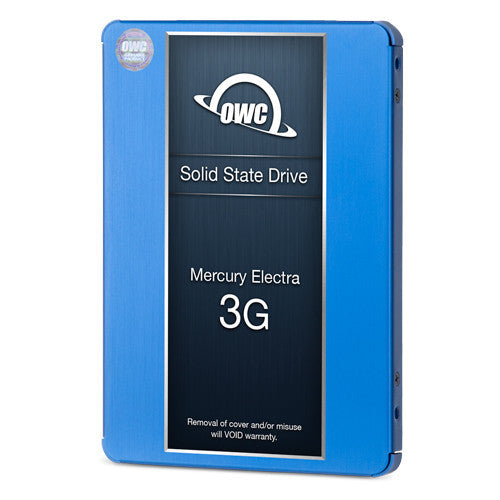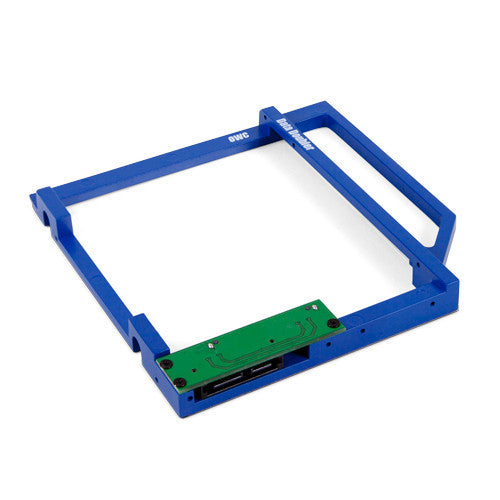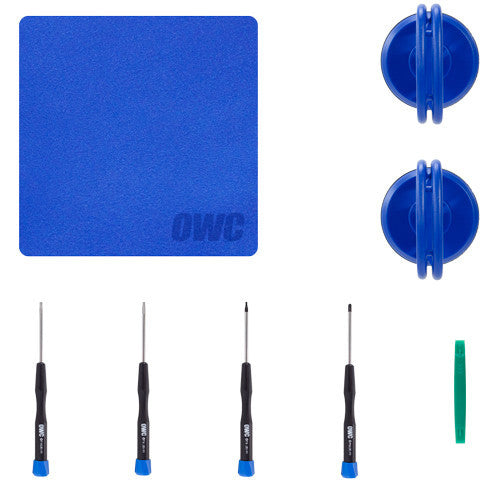Product Description
OWC DIY bundle to Replace your iMac DVD Drive with SSD on selected 27-inch 2009, 2010 and 2011 iMacs Upgrade with Confidence!
The complete solution for your 2009 - 2011 27-inch iMac
Configuration flexibility is yours when you replace your iMac's internal SuperDrive with an OWC SSD using the Data Doubler. Boost your storage capacity by adding additional storage, and enjoy near-instantaneous boot and app loading times thanks the performance of an OWC 3G SSD.
Fast and reliable solid-state storage
Delivering the latest in flash NAND and controller technology, utilizing SLC and 3D NAND for long-lasting, power-efficient performance, the OWC Mercury 6G SSD line offers a powerful combination of performance and reliability for demanding everyday computer users.
Upgrade Your iMac with Confidence.
OWC's custom-engineered Data Doubler bracket comes ready to mount any 2.5" SATA drive up to 12.5mm in height. Data Doubler also comes backed by OWC's award-winning U.S.A. based technical support team which is readily available to assist you with your upgrade should you have any questions.
Please note, that before attempting to perform this installation, it is recommended you watch the associated instructional video in its entirety to determine your ability to perform this complex procedure. OWC assumes no responsibility for damage that may occur during the install.
Includes
- (1) OWC Mercury Electra 3G SSD
- (1) OWC Data Doubler Optical Bay Mounting Solution
- (2) OWC 2-1/4" Suction Cup
- (1) Torx T10 driver
- (1) Torx T8 driver
- (1) Torx T6 driver
- (1) Phillips #00 Driver
- (1) Nylon Pry Tool (Spudger)
- (1) OWC Blue Microfiber Screen Cleaning Cloth
- 1 Year OWC Brand Standard Limited Warranty
NOTE: This kit contains consumable and/or one-time-use components and therefore is non-refundable if opened. If you have any concerns about your ability to perform the upgrade, you can return the unopened kit for a refund.
Specifications
- Available capacities 250GB/ 500GB/ 1TB/ 2TB
- Manufacturer part numbers (SSD) OWCS3D7E3G250/ OWCS3D7E3G500/ OWCS3D7E3GT1.0/ OWCS3D7E3GT2.0
- Manufacturer part numbers (Bundles) OWCK27IM09OE250/ OWCK27IM09OE500/ OWCK27IM09OE1TB/ OWCK27IM09OE2TB
- Form Factor 2.5-inch
- Interface SATA 3.0 Gb/s
- Tools Yes
- RAID Support Yes
- SMART Attributes Standard 2
- RoHS Compliant Yes
- Reach Certification Yes
- Security ATA Security Feature Command Set and Password Login Support
- Error Correction Built-in ECC
- TRIM Support OS Dependent
- Wear Leveling Supported
- Nonrecoverable Read Errors Less than 1 sector per 10/15 bits read
- Mac OS Compatibility Yes
- PC OS Compatibility Yes
- Other Requirements Requires a Mac, PC, or drive enclosure with an available SATA drive bay. SATA II (3.0 Gb/s) or faster is required for best performance.
- Sequential Read (Max) 274MB/s
- Sequential Write (Max) 253MB/s
- Shock 1500 G max at 0.5 ms
- Temperature (°F) / (°C) 32°F to 158°F / 0°C to 70°C
- Humidity 5% to 95% non-condensing
Notes
- Note* Temperature reporting is currently an unsupported feature because due to the operating characteristics of SSDs, it is highly unlikely one would ever exceed an OWC Mercury SSD's stated operating temperature ceiling of 158F/70C. However, we are looking into supporting this feature in the future via a firmware update. Firmware updates can be found here.
- OWC Data Doubler specification
- OWC Data Doubler DIY Kits Everything you need in one package. Just a few of the configuration options you can enjoy with Data Doubler:
- Creating an individual volume with its own desktop icon.
- Combining a new drive with the existing internal drive for one larger volume (SPAN).
- Combining a new matching drive with existing internal for high-performance RAID-0 Stripe volume.
- Configuring a new drive as a Time Machine® backup drive.
- Formatting one drive for the Mac OS and the other dedicated for Windows.
- Power Tip
- Spin-down hard drives sooner to save battery power. Running an extra hard drive in your laptop can drain battery power faster than a single drive. But you can tell your Mac to put hard drives to sleep sooner than normal to save power. This is an advanced tip that requires working in Terminal.
- Supports: SATA / SATA 3G / SATA 6G Interface 2.5" Drive or SSD (Solid State Drive) of up to 9.5mm (Super Slim) height.
- Dimensions: 5"(D) x 5"(W) x 03"(H) (12.7 x 12.7 x 7.6mm)
- Weight: 2.4oz. / 0.15lbs.
- OWC Data Doubler Installation Guide
- 1 Year OWC Brand Standard Limited Warranty
Compatibility
- iMac (27-inch Mid 2011) (May 2011) Model ID: iMac12,2 - A1312 - EMC - 2429 | 2.7GHz i5, 3.1GHz i5, 3.4GHz i7
- iMac (27-inch Mid 2010) (July 2010) Model ID: iMac11,3 - A1312 - EMC - 2390 | 3.2GHz i3, 2.8GHz i5, 3.6GHz i5, 2.93GHz i7
- iMac (27-inch Late 2009) (October 2009) Model ID: iMac11,1 - A1312 - EMC - 2374 | 2.66GHz i5, 2.8GHz i7
- iMac (27-inch Late 2009) (October 2009) Model ID: iMac10,1 - A1312 - EMC - 2309 | 3.06GHz, 3.33GHz
Product videos
Shipping & Returns
- Free UK Shipping: Delivered in approx. 2 working days
- Express Options: Faster methods available at checkout
- Free Shipping to Ireland: For orders over £100.00
- International Delivery: Times vary by destination; shipped via FedEx or DHL
- 30-Day Returns: Return within 30 days from order date
- UK, Ireland and EU Customers: Free return label provided
- Full Return Policy: Read Here
- Full Shipping Details: Read Here
Payment
Safe payment on our website.
Pay by card, Klarna, PayPal, Apple Pay, G-Pay, Shop Pay, Revolut, Bancontact, iDeal, or even bank transfer.
Customer Service
Email and chat available 24/7
Free number UK: 08001954072
International: +442838341148
Phone Line Opening Hours
- Monday-09:00-17:00
- Tuesday-09:00-17:00
- Wednesday-09:00-17:00
- Thursday-09:00-17:00
- Friday-09:00-17:00