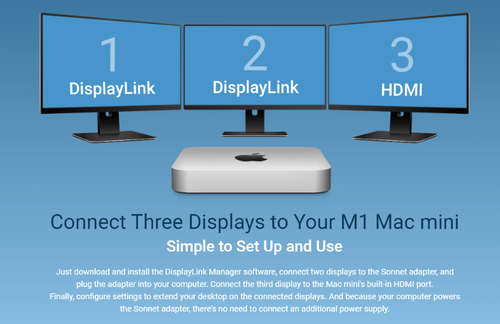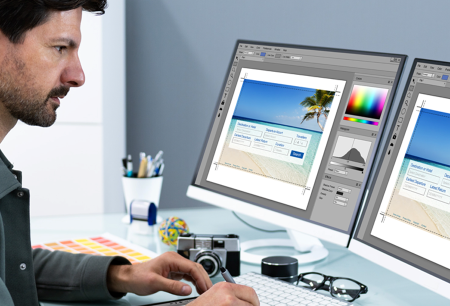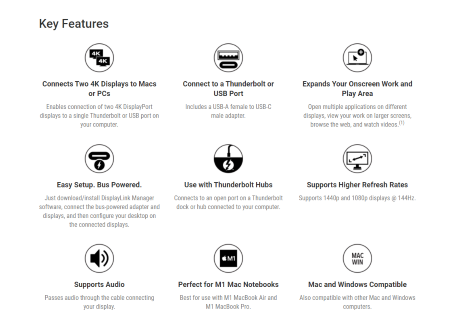Product Description
Connect Two 4K DisplayPort Monitors Using Only One Port on Your M1/M2/M3 Mac
DisplayLink Dual DisplayPort Adapter for M Series Mac and Other Mac, Windows, Ubuntu, and Chromebook Computers
Apple® M1 Mac® computers offer outstanding overall performance but have a limit to the number of external displays you can connect to them. If you’re using an M1 MacBook Air® or MacBook Pro®, that number is one. Featuring DisplayLink technology, Sonnet’s DisplayLink™ Dual DisplayPort Adapter for M1 Macs beats the limit, enabling you to connect two 4K (3840 x 2160) @ 60Hz DisplayPort displays to a single port on your computer.
Efficiency Booster – Expand Your Applications Workspace
Perfect for use with productivity software such as Microsoft® Office, this Sonnet adapter enables you to work more efficiently by expanding your workspace. Whether you need to open multiple applications on their own screens, edit code or view a spreadsheet in detail on a large display, or mirror your notebook’s display on a larger monitor, the Sonnet DisplayLink Dual DisplayPort Adapter for M1 Macs makes it possible.
Go Full Screen – Browse the Web, Watch Videos
Even when you’re not using productivity software, your notebook’s screen can constrain your view. Go big—the Sonnet DisplayLink Dual DisplayPort Adapter for M1 Macs enables you to connect your computer to your large monitor or big screen TV to browse the web and watch videos on YouTube and other content(1) at a distance.
Key Features
- Display Adapter Features DisplayLink Technology and Two DisplayPorts
- Ideal DisplayPort Connection Solution to Connect Two 4K Displays to M1 Macs
- Also Connects Two 4K Displays to M1 Pro and M1 Max Macs, and Intel-based Mac and Windows Computers*
- Connect to a Thunderbolt or USB Port (Includes a USB-A Female to USB-C Male Adapter) on Your Computer
- Expands Your Onscreen Work and Play Area
- Easy Setup. Bus Powered.
- Use with Thunderbolt Hubs
- Supports Other Resolutions (1080p and Lower Resolution Displays at 60Hz)
- Supports Audio Out Without Additional Cables
- Mac and Windows Compatible
- 2-year Product Warranty
- Free Lifetime Customer Technical Support
- Designed in the USA
Not Just for 4K Displays – Supports Full HD (1080p) Displays and Audio Out
While the Sonnet DisplayLink Dual DisplayPort Adapter for M1 Macs supports two monitors at up to 4K resolutions (3840 x 2160), you can also use it to connect monitors with lower resolutions, like full HD 1080p (1920 x1080) @ 60Hz—this makes it great for use for different home and work applications. Because audio support is built into the Sonnet adapter, you don’t have to plug in a separate cable to hear sound from connected displays.
Designed for M Series Macs. Also Suppports Other Mac, Windows, Ubuntu, and Chromebook Computers.
The Sonnet DisplayLink Dual DisplayPort Adapter for M Series Macs is compatible with most computers with USB 3 or USB-C interfaces but was designed for M1/M2 MacBook Air, M1/M2 13-inch MacBook Pro, and M3 14-inch MacBook Pro computers, and other computers incapable of natively supporting more than one external display. If your computer otherwise has Thunderbolt 4 or 3 ports, we recommend the Sonnet Thunderbolt Dual DisplayPort Adapter.
(1) On macOS, protected content from iTunes and other copy protected (HDCP) players and applications are not visible on any monitors, including built-in monitors, when DisplayLink monitors are connected.
Package Contents
- DisplayLink Dual DisplayPort Adapter for M1 Macs (with captive 0.34-meter USB-A cable)
- USB-C male to USB-A female adapter
- Documentation
Specifications
- Part Number: USB3-DDP4K
- Warranty: 2-year
- Form Factor: Display adapter
- Bus Interface: USB 3.2 Gen 1
- External Connectors: Two DisplayPort, USB 3 captive cable
- Chipset: DisplayLink DL6950
- Standard: DisplayPort 1.2
-
Supported Resolutions(2):
- 4K @ 60Hz
- 1440p @ 144Hz
- 1080p @ 144Hz
- Dimensions (WxDxH): 2.4 x 3.1 x 0.6 in. (60 x 80 x 15 mm)
- Compliance: RoHS 3 (Directive 2015/863), IEC62368-1 and IEC62368-2 Safety
-
Package Contents:
- DisplayLink Dual DisplayPort Adapter for M Series Macs (with captive 0.34-meter USB-A cable)
- USB-C male to USB-A female adapter
- Documentation
- Product Manual: PDF
Technical Notes
- Whenever a DisplayLink Adapter is connected to a Mac computer, macOS Digital Rights Management protection software prevents Apple’s TV app from showing any video content. Streaming content, such as Netflix, Amazon Prime, Disney+, etc, can instead be viewed using the Google Chrome browser. See this tech note for how to configure Chrome.
- Some resolutions, especially "Retina" ones, may be missing on Apple M1/M2 series Macs.
Compatibility
-
Mac Compatibility
- Any Mac computer with a USB-C or Thunderbolt (USB-C) port
- Macs support two 4K monitors with one adapter
- Macs support four 4K monitors with two adapters (except Intel and M1 MacBook Air, and 13" MacBook Pro with only two Thunderbolt ports)
- macOS® 11+
- macOS Sonoma compatible
- Display Rotation Support:
- M series Macs require macOS 12+
- Intel Macs require macOS 11+
- Closed Clamshell Support:
- M series Macs compatible with all versions of supported macOS
- Intel Macs require macOS 12+
-
Windows Compatibility
- Any Windows computer with a USB-C or Thunderbolt (USB-C) port
- Windows computers support two 4K monitors with one adapter
- Windows computers support four 4K monitors with two adapters
- Windows 11 and 10
-
Chromebook Compatibility
- Any Chromebook computer with USB-C or Thunderbolt (USB-C) port
- ChromeOS™ built R51 or later
-
Ubuntu Compatibility
- Any Ubuntu computer with a USB-C or Thunderbolt (USB-C) port
- Ubuntu 20.04+
- Application Compatibility: Suitable for productivity applications and videos(1). Not recommended for gaming or applications that require a dedicated GPU.
Product videos
Shipping & Returns
- Free UK Shipping: Delivered in approx. 2 working days
- Express Options: Faster methods available at checkout
- Free Shipping to Ireland: For orders over £100.00
- International Delivery: Times vary by destination; shipped via FedEx or DHL
- 30-Day Returns: Return within 30 days from order date
- UK, Ireland and EU Customers: Free return label provided
- Full Return Policy: Read Here
- Full Shipping Details: Read Here
Payment
Safe payment on our website.
Pay by card, Klarna, PayPal, Apple Pay, G-Pay, Shop Pay, Revolut, Bancontact, iDeal, or even bank transfer.
Customer Service
Email and chat available 24/7
Free number UK: 08001954072
International: +442838341148
Phone Line Opening Hours
- Monday-09:00-17:00
- Tuesday-09:00-17:00
- Wednesday-09:00-17:00
- Thursday-09:00-17:00
- Friday-09:00-17:00