-
-
-
- Thunderbolt 5 External Drives (Fastest – Up to 80Gb/s)
- Thunderbolt 4 External Drives (High Speed – Up to 40Gb/s)
- Thunderbolt 3 External Drives (Pro Performance – Up to 40Gb/s)
- USB4 External Drives (Modern USB – Up to 40Gb/s)
- USB-C 3.2 External Drives (Everyday Fast – Up to 10Gb/s)
- USB 3.0 External Drives (Standard Speed – Up to 5Gb/s)
- Encrypted Storage
- Media & Card Readers
-
- Drive Enclosures
- Expansion Card Enclosures
- Graphic Card Enclosures
- NAS Enclosures
- Thunderbolt 5 Enclosures
- Thunderbolt 4 Enclosures
- Thunderbolt 3 Enclosures
- USB4 Enclosures
- USB-C Enclosures
- USB Enclosures
- Thunderbolt PCIe Mac Expansion Systems
- 1U Rackmount Enclosures
- 2U Rackmount Enclosures
- 3U Rackmount Enclosures
- Bundles
- Sale
-
-
-
- Thunderbolt 5 External Drives (Fastest – Up to 80Gb/s)
- Thunderbolt 4 External Drives (High Speed – Up to 40Gb/s)
- Thunderbolt 3 External Drives (Pro Performance – Up to 40Gb/s)
- USB4 External Drives (Modern USB – Up to 40Gb/s)
- USB-C 3.2 External Drives (Everyday Fast – Up to 10Gb/s)
- USB 3.0 External Drives (Standard Speed – Up to 5Gb/s)
- Encrypted Storage
- Media & Card Readers
-
- Drive Enclosures
- Expansion Card Enclosures
- Graphic Card Enclosures
- NAS Enclosures
- Thunderbolt 5 Enclosures
- Thunderbolt 4 Enclosures
- Thunderbolt 3 Enclosures
- USB4 Enclosures
- USB-C Enclosures
- USB Enclosures
- Thunderbolt PCIe Mac Expansion Systems
- 1U Rackmount Enclosures
- 2U Rackmount Enclosures
- 3U Rackmount Enclosures
- Bundles
- Sale
- Home
- All Products
- Sonnet Fusion Dual U.2 SSD PCIe Card with Two U.2 NVMe SSD Connectors On a PCIe 3.0 x16 Card, add your own U.2 SSDs Sonnet Fusion Dual U.2 SSD PCIe Card with Two U.2 NVMe SSD Connectors On a PCIe 3.0 x16 Card, add your own U.2 SSDs

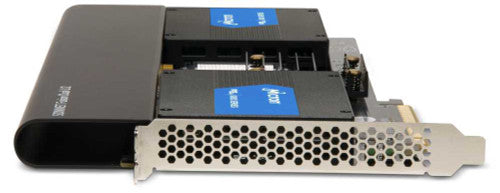





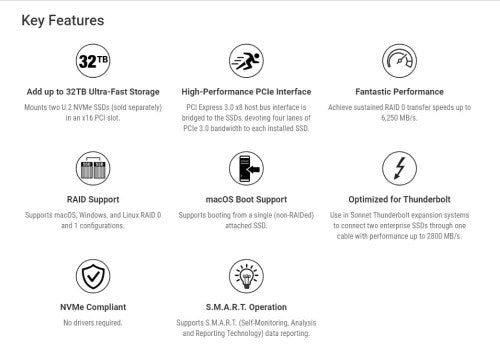

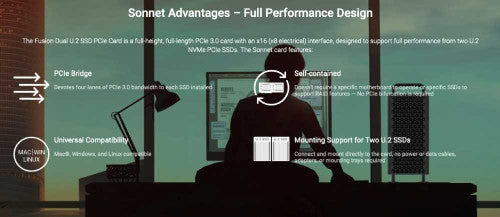















Sonnet Fusion Dual U.2 SSD PCIe Card with Two U.2 NVMe SSD Connectors On a PCIe 3.0 x16 Card, add your own U.2 SSDs
- Description
- Specifications
- Compatibility
- Product videos
- Reviews
The Most Economical Way To Add 2 x U.2 NVME Ultra-Fast Extra-Large Capacity SSD Storage
Install Two U.2 NVMe SSDS Into a PCIe Card Slot – Ultra-fast Data Transfers
If you need more storage capacity for your computer and super high-speed throughput plus maximum IOPS (Input/Output Operations Per Second) performance are critical to your work, you need an internal NVMe SSD-based upgrade—U.2 NVMe PCIe SSDs deliver both, but you need an adapter to use them. Sonnet’s Fusion™ Dual U.2 SSD PCIe card enables you to upgrade your system in a flash, mounting two enterprise-class U.2 SSDs (sold separately) with up to 32TB capacity in a single full-length x16 PCIe card slot with no separate power or data cables, drive adapters or mounting trays required.
Use the Sonnet card for instant-access media storage or as a high-performance scratch disk in your Mac Pro® tower, Windows® or Linux® PC desktop or server, or Thunderbolt™ to PCIe card expansion system with an available x16 PCIe slot. Legacy Mac® users can install macOS® on one SSD to create an incredibly fast boot drive and use the other installed SSD for and still obtain blazing-fast performance.
Full Performance Design – Sonnet Advantages
The Fusion Dual U.2 SSD PCIe Card is a full-height, full-length PCIe 3.0 card with a 16-lane (x16) interface designed to support full performance from two U.2 SSDs.
The Fusion Card:
- Features a 16-lane (x16) PCIe bridge and devotes four lanes of PCIe 3.0 bandwidth to each SSD you install
- Is Mac, Windows®, and Linux® compatible
- Works with a wide variety of single- and double-sided M.2 PCIe SSDs
- Is self-contained and doesn’t require a specific motherboard to operate or specific SSDs to support RAID features; no PCIe bifurcation is required
Key Features
- Compatible with 2019 Mac Pro
- Adds Ultra-Fast U.2 NVMe SSDs to Your System
- Achieve Sustained RAID 0 speeds up to 6,250 MB/s
- Great Way to Add Enterprise SSD Storage to Computers with Thunderbolt
- macOS Boot Support from Single (non-RAIDed) SSDs
- S.M.A.R.T. Support
- 2-year Product Warranty
- Free Lifetime Customer Technical Support
- Designed in the USA
SSD Support: Gen 4 U.2s and some Gen 3 U.2s are not currently compatible with macOS. See List of Supported SSDs for details.
Performance Note:
This product’s performance will vary based on the type and number of SSDs used, the CPU speed, and the PCIe architecture.
*macOS SSD Capacity Note:
As of 2023, the current maximum capacity of U.2 SSDs is 30.72TB. The current maximum capacity supported by macOS is 15.36TB. This product will support higher-capacity SSDs as they become available.
- Part Number: FUS-U2-2X4-E3
- Warranty: 2-year
- Form Factor: Full-length, full-height computer card
- Bus Interface: PCI Express 3.0 x8
- Internal Connectors: Two U.2 (SFF-8639)
-
SSDs Supported:
- U.2 (2.5-inch) NVMe PCIe SSDs
- 2.5-inch SATA and SAS SSDs NOT supported
- For a list of supported SSDs, see U.2 SSDs Compatibility PDF
-
Boot Support:
- macOS: Only from a single SSD (not RAIDed)
- Mac Pro 7,1 or Mac Pro 5,1
- Any Thunderbolt Mac
- Windows, Linux: No
- macOS: Only from a single SSD (not RAIDed)
-
RAID Support:
- macOS, Windows, Linux: RAID 0 or 1 (Stripe or Mirror)
- NVME Support: Yes
- S.M.A.R.T. Status Data Reporting Support: Yes
-
Compliance:
- RoHS 3 (Directive 2015/863)
- IEC62368-1 and IEC62368-2 Safety
-
Package Contents:
- Fusion Dual U.2 SSD PCIe Card
- SSD mounting screws
- Documentation
- macOS 13 and macOS 14 do not currently support NVMe SSDs installed in a PCIe slot of the Mac Pro 7,1 (2019). Sonnet is working with Apple to resolve the issue.
- See this Mac Pro installation video for instructions to install a full-length PCIe card in the Mac Pro 5,1.
- You may install one SSD now and add another later without needing to reformat the existing one. This product’s performance will vary based on the type and number of SSDs used, the CPU speed, and the PCIe architecture.
- As of 2023, the current maximum capacity of U.2 SSDs is 30.72TB. The current maximum capacity supported by macOS is 15.36TB. This product will support higher-capacity SSDs as they become available.
-
Mac Compatibility:
- Mac Pro 14,8 (2023): macOS 13 - macOS 14
- Mac Pro 7,1 (2019)(1): macOS 10.15 - macOS 12(1)
- Mac Pro 5,1 (2010 & 2012)(2): macOS 10.13 - macOS 10.14
- Thunderbolt to PCIe Card Expansion System: macOS 10.13 - macOS 14
- Some SSDs are not currently compatible with macOS. Solidigm (formerly Intel) P5xxx Series, or Western Digital SN650 (but not the SN655) recommended. See U.2 SSDs Compatibility PDF.
-
Windows Compatibility:
- Windows computer with available full-length, full-height x16 PCIe slot (PCIe bifurcation not required)
- Windows 11 and 10
- Windows Server 2022, 2019
-
Linux Compatibility:
- Linux computer with available full-length, full-height x16 PCIe slot (PCIe bifurcation not required)
- Linux Kernel 5.0+
- Red Hat Enterprise Linux 8
- SUSE Linux Enterprise Server 15 SP2
- Ubuntu 20.04 LTS and 21.10
- VMWare: ESXi7
- Thunderbolt Compatibility: With card installed in a Thunderbolt expansion system with full-length x16 PCIe slot, any Mac, Windows, or Linux computer with Thunderbolt
- Intel VROC Compatibility: Switch is compatible with Intel VMD controllers
- U.2 SSDs Compatibility: Solidigm (formerly Intel) P5xxx Series, or Western Digital SN650 (but not the SN655) recommended. For a list of compatible U.2 SSDs, see the following PDF.

